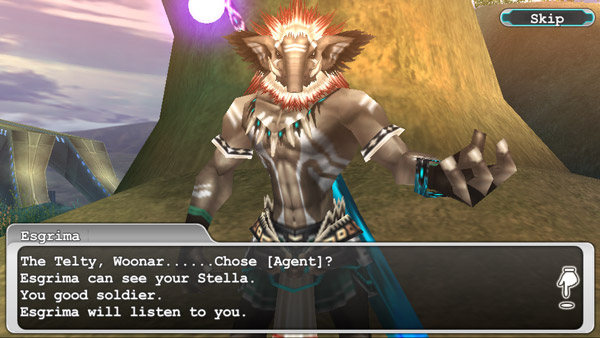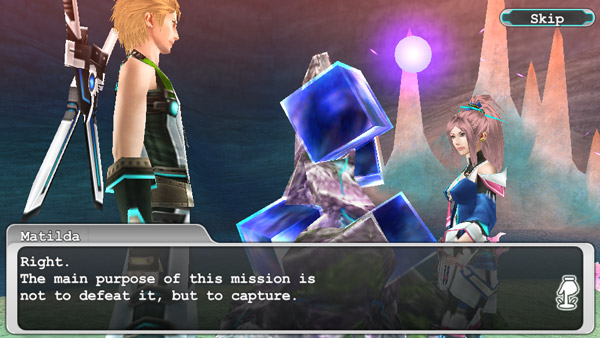New Wheels [Jade Labyrinth Wheel] released!
Announcement from the Development and Live Operation teams
The Shop maintenance operation has been completed.
Details:
■Limited Time Only Gift! From 3/6(Wed) 0:00 to 3/10(Sun) 23:59(JST.)
For a limited time only, we're lining up some gifts in the Stella Shop!
Available for 0 Star Gems!
So be sure to check the shop occasionally and get it when you see it!
The line-up features items that will be useful in your journey


■New Wheels [Jade Labyrinth Wheel] released!
1 spin at once 2 Star Gems!!!
Unitil 3/8
▼Avatar Line up(All New Color Avatar)
Fim Helm
Anima Avatar : Koju
One-Winged Chevalier Avatar : Camphor tree
Madousenshi Avatar : Gluon
Heide Avatar : Mojito
Chaos Avatar : Tracer
*It includes One-Winged Chevalier, Anima and Madousenshi weapon avatars.

■[Campaign] Extra Star Gems for your first purchase!
the first-purchase-limited Star Gems increase campaign will be available.
Get Avatars, handy items, etc. at the Stella Shop in this opportunity!
5 March 2019 (Fri.) 16:30(JST.) All Accounts Reset!
◇Details
Getting 1 Star Gem in a first purchase: 3 extra Star Gems offered.
Getting 6 Star Gems in a first purchase: 8 extra Star Gems offered.
Getting 14 Star Gems in a first purchase: 16 extra Star Gems offered.
Getting 30 Star Gems in a first purchase: 32 extra Star Gems offered.
Getting 73 Star Gems in a first purchase: 80 extra Star Gems offered.
Getting 153 Star Gems in a first purchase: 177 extra Star Gems offered.
※The extra Star Gems are offered
only once for a first in-game purchase.
It's a good opportunity to get Star Gems.
The Star Gem purchase history can be checked by following the steps below:
----------------
◇Where to check
Under Support > My page > Star Gem History
◇How to get there
Please follow these steps:
1. Tap on [Menu] at the top right corner of the screen
2. Select [Shop]
3. Shut the popped up [Campaign info] window
4. Select [Add Star Gem]
5. Proceed with the age verification process
6. Select [My page]
7. Select [Star Gem History]
8. Check your history by touching the digits at the bottom of the screen
----------------
◇Note
※The campaign conditions may change without prior notice.
※The total amount of purchased during the campaign is not the figure which will be taken into account for the extra Star Gems.
Only the Star Gem purchases made via the Shop banners
are subject to this campaign.
Thank you for your patience and understanding.
The Stellacept Online Development and Live Operation teams.